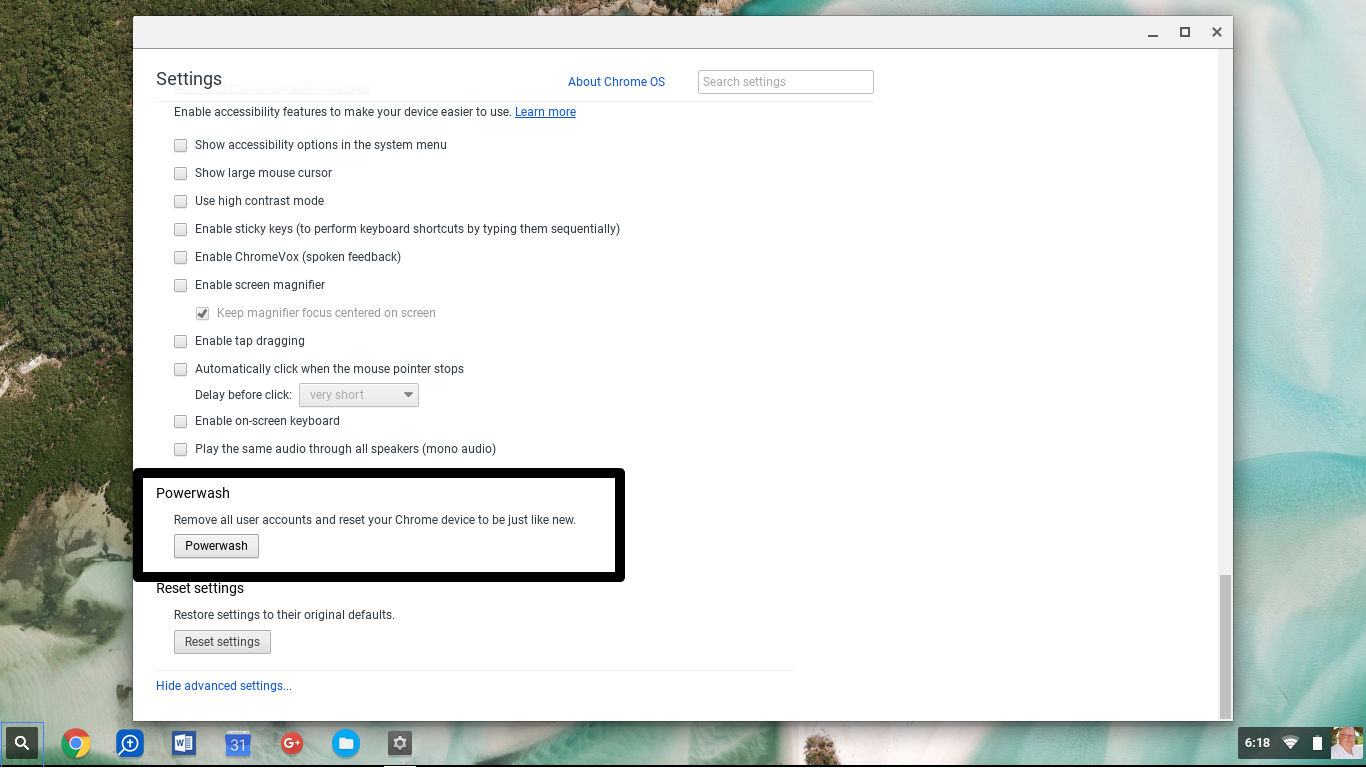As someone who has been in the IT community for 15+ years, I get asked ALL the time the following questions:
As someone who has been in the IT community for 15+ years, I get asked ALL the time the following questions:
- What notebook/netbook/PC should I buy?
- I need a new phone, what should I go for?
- What kind of equipment do you use?
- Hey, what is that you are holding? Can I try it?
- I have problem X, what <insert hardware/software> should I use?
So, in response to all of these questions and more, here is a quick tour behind Amy’s mobile makeup—
For cellphones:
Right now, my latest cell phone is a Blackberry Curve 8900, complements of T-Mobile. I have been with T-Mobile since they were Voicestream and they still have the best customer service in town. As for Blackberries? I have been using one since they first came out and were email only. I think I had the 850 model. Why do I stick with them? Because I need a phone for communication, whether it’s a phone call, email, instant messaging, or the other social media applications. And, because I have long fingernails, I need something with a physical keyboard. I have a Nokia 6301 that I use as a backup phone. I STRONGLY believe in backups, for phones as well as PCs. Why? Because what happens when your primary phone’s OS crashes and you still need a cell phone. If you need a phone for strong communication needs, get a Blackberry from whatever carrier you are with. If you want one that is more “playful”, go for the iPhone.
For notebooks:
I have been through enough Windows based notebooks to last me for the rest of my life. I use one at work all the time. At home, I want something easy to use. People are always saying to me, “You must have a lab at home and do all those ‘geeky’ things?” Answer: not really. I am like most people in that when I get home, I really don’t want to use a computer unless I have to, and even then it’s to check email or go online. So, last year I got myself a 13″ Macbook from the Apple outlet. I love it. Its easy to use, has all the programs I use on a daily basis, and powers on in 45 seconds or so. What more could I ask for? It does have one “geeky” bit though. I use VMWare Fusion to do virtual machines. I have a Windows 7, Windows XP, and Fedora Core 11 image that I use for testing and training. I wholeheartedly recommend a Mac to anyone and everyone. But, if the cost is a bit much, try an HP. I have had HP laptops on and off for the last 5 years that they are really reliable. I had one last 6 years before I needed to start replacing parts.
For netbooks:
I just got myself an Eee PC 900A. I augmented the RAM to bring it up to 1.5GB and am considering a hard drive upgrade. It was running Xandros Linux, but I didn’t like it much. So, I upgraded it to the Easy Peasy Ubuntu Linux, made specifically to run on Eee PCs. It works for me. I love this little netbook. It fits in my totebag. It has Wi-fi. It’s great for using the web. Would I recommend one of these for just anyone? No. It’s more of a “geek’s” netbook. For everyone else, I would get the Acer Aspire One netbook. Several people I know have one and they love it. It runs Windows without any problems and it’s great for using MS Office and the Internet.
For tools to make life easier:
I am a Google person. What does that mean? It means I tend to use almost all of Google’s services to run my life. In no particular order:
- Gmail- Great email program.
- Google Gears- I have this on my Macbook so I can store my Gmail offline on my hard drive and back it up
- Google Docs- great to use in a pinch when I can’t use MS Office
- Google Reader- I love to read RSS feeds and it’s just easy here. It’s now more fun since they added the new icons.
- Google Wave- I am still learning this one, but it’s an interesting way to collaborate with my fellow authors and editors.
- Google Open DNS- I gave this information to my web hosters to make hosting my web sites easier.
- Google Dictionary- Just because I have a degree in English does not mean I can spell sometimes.
- Google Checkout- Just as handy to use as PayPal for online transactions.
- Google News- I read this as my news site of the day when I want to know what is going on in the real world.
- Google Groups- I use this to talk to some of my writing cohorts.
- Google Blogger- Yes, I still have a Blogger.com blog somewhere.
- Google Voice- I am still working on getting this working.
Other non Google tools:
- Chrome: It’s a clean browser without slowing down my machines. The version for Mac isn’t out yet but I am waiting. I use it at work and on my Windows images.
- Pidgin: This is my all in one instant messaging client for AOL, Yahoo, MSN, and GTalk. It’s free and just works.
- LogMeIn: I use this to help my family with computer issues. It allows me to remotely access their machines over the Internet and fix things. I also use it to connect to machines for work related incidents.
Staying Mobile:
How to I manage to stay mobile when I use all of this? Consolidation and really using all the functionality of the tools. Most of what I used is web based, so as long as I have an Internet connected device I am good to go. I always have my Blackberry so I have access to all my communications. It’s also great to use as a cell modem when needed. I also have my netbook in my totebag. So, as long as I have Wi-Fi access, I can do my work. If I don’t have that, I have a 1st generation iPod Touch. You would be surprised on how much you can get done with this little device.
What is next for this mobile diva? I really want is the Verizon MiFi, then I can have my Internet connection wherever I go.