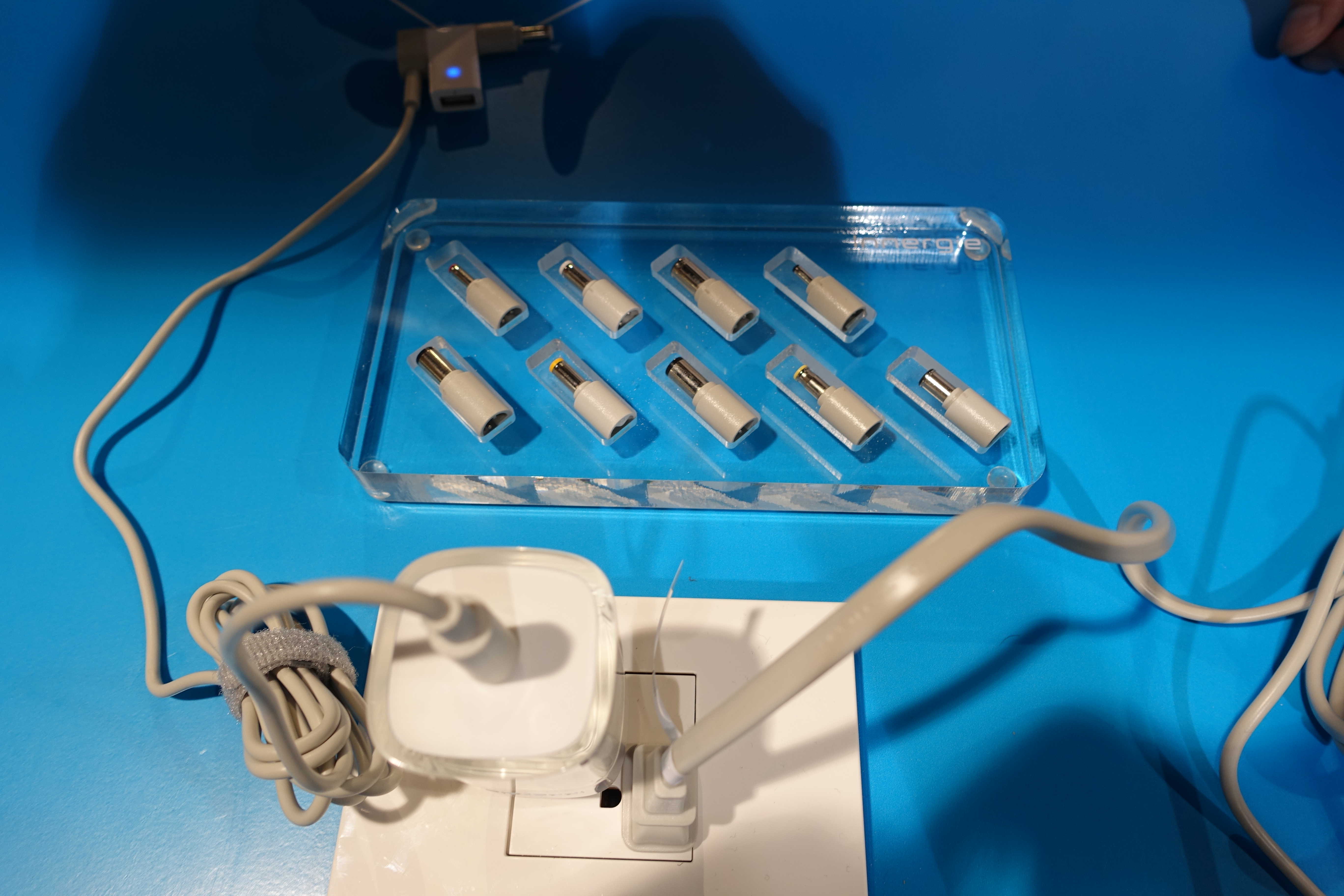Phoenix Technologies announced Phoenix Freeze, an application that uses any Bluetooth enabled phone to secure a notebook. The application detects how far away you and your phone are away from your notebook. Step away from your Phoenix Freeze enabled notebook and you’re automatically logged out of Windows.
When you return to your notebook Phoenix Freeze automatically logs you back in. Here’s a video demo of Phoenix Freeze working with an iPhone.
Users can configure a security zone, which determines when Phoenix Freeze logs them in and out of Windows. There’s also a Green System Mode, which puts the notebook to sleep when the user steps out of range. You can use one phone to control several notebooks.
Phoenix Freeze works with Microsoft Windows XP and Vista. It’s available as a free trial download for consumers at PhoenixFreeze.com. Unfortunately, there’s no info on how much the application costs after the 14-day trial.
James Kendrick from jkOnTheRun also pointed out that you can’t use other Bluetooth devices while using Phoenix Freeze.
Phoenix Technologies (NASDAQ: PTEC) offers a range of tools at www.esupport.com.