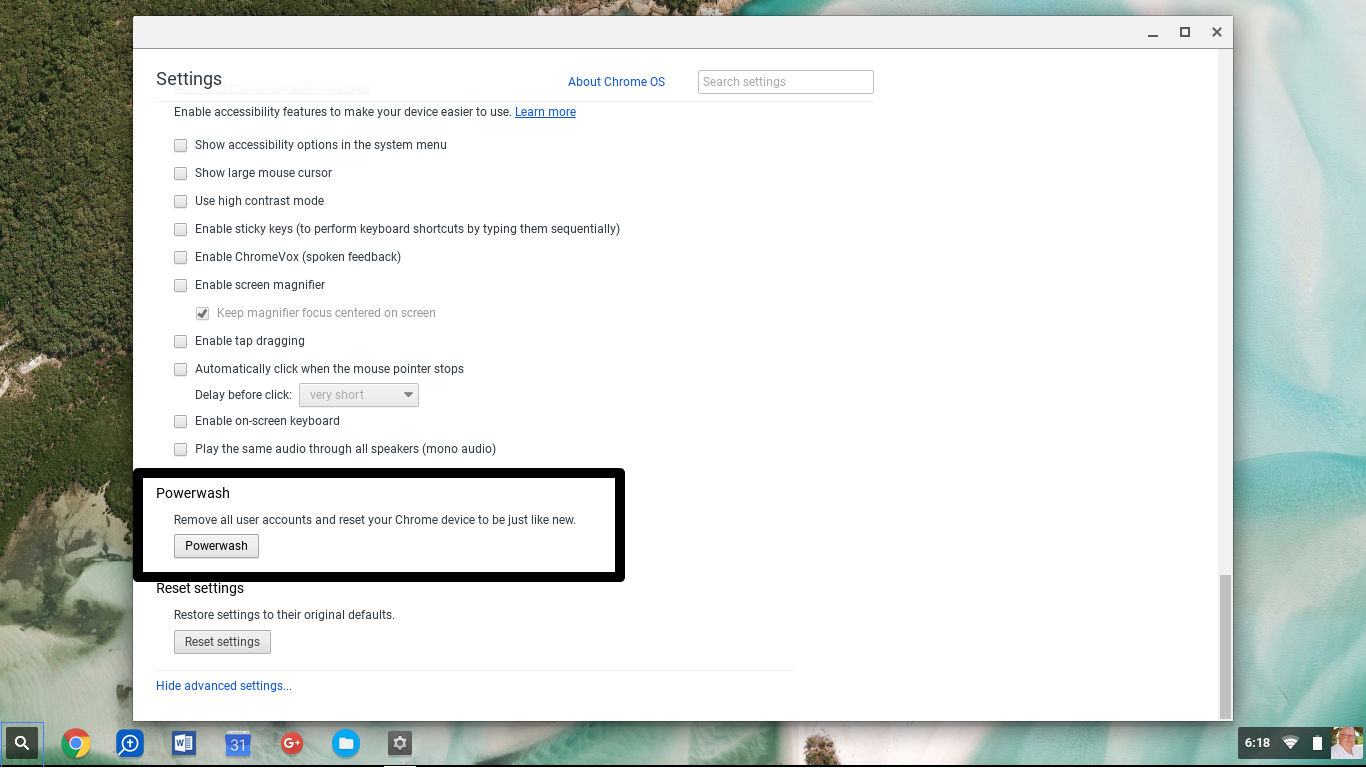I used to take great pride in all the work I put into customizing Firefox on my netbook. I had installed several extensions, even diving into the source to make an old favorite compatible, all for a few extra pixels. After all of this work, I loved showing off my netbook optimized installation of Firefox to other netbook users but this always led to a lengthy customization process on their netbooks. Now, thanks to the Meerkat Firefox Extension, optimizing your netbook for the web only takes 30 seconds.
With a quick restart, you’ll gain about 60 pixels of vertical space. This may not sound like a lot, but for anyone spending significant time on a netbook; a 10% increase in usable space is huge. On top of the ease of use, I really like the fact that this extension only hides the status bar when there’s no activity since I often look to the status bar for information.
When you first install the extension you may be a little disoriented by the new layout, I was, but once you realize that the menu toolbar has been relocated to the right hand side of the browser things should go smoothly.
Here is what a default Firefox installation looks like on my netbook.
Here is what the Meerkat extension looks like when first installed. Note the extra lines of text at the bottom of the image.
If the stock layout doesn’t suite your needs you can quickly change it by right clicking on the toolbar and choosing “customize”. From there you can add or remove buttons and even add your bookmarks to the Navigation Toolbar. You can do this by dragging your “Bookmarks Toolbar Items” up from the Bookmarks Toolbar. If you want to only show your favicons to save even more space just delete the name of the bookmark.
Here’s what a few seconds of customization can do to the default Meerkat installation.
Since the Meerkat extension is relatively new, you may run into a few bugs but so far it’s been smooth sailing for me and I expect good things to come as the extension matures.